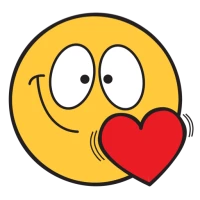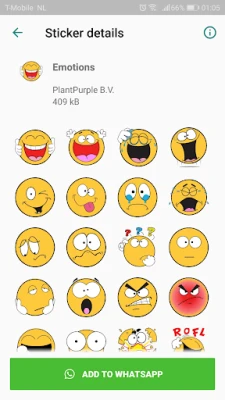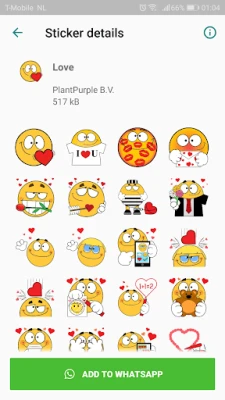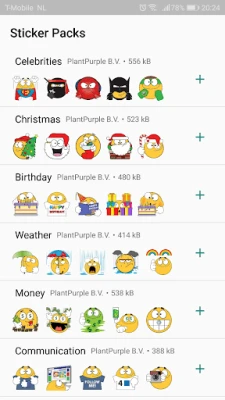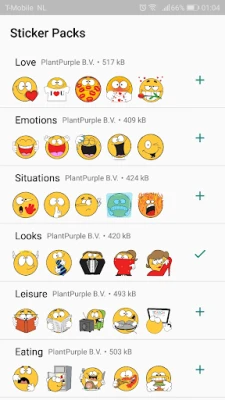Latest Version
3.6
December 19, 2024
PlantPurple Sticker and Emoji Apps
Communication
Android
0
Free
com.plantpurple.wastickerapps.emojidom.free
Report a Problem
More About Emojidom WAStickerApps sticker
This application is a free WhatsApp stickers app that offers a wide variety of cute stickers for users to send to their friends and loved ones. These stickers include romantic love emojis, heart stickers, birthday congratulations, flowers, and good morning or good night kisses. There are also stickers for adults and lovers, as well as stickers featuring heroes and sports, animals, and more. Some popular stickers, such as the Superman and middle finger emoji, are also available.
The app features high-resolution images and allows users to send stickers directly through WhatsApp with just one tap. There is a large selection of funny stickers to choose from, and new stickers are regularly added to the collection. Additionally, friends can save the stickers that are sent to them and can easily find the app where they came from.
If users enjoy the sticker collection, they are encouraged to share more of the stickers with their friends through WhatsApp. The app also includes a FAQ section with instructions on how to add and remove stickers from WhatsApp, as well as a solution for when sticker categories may disappear from the app.
To add stickers to WhatsApp, users simply need to tap the "+" icon next to the desired sticker category and confirm. The sticker category will then appear in the sticker panel within WhatsApp. To remove stickers, users can tap the "+" icon and then select the "My stickers" tab to delete any unwanted categories.
If sticker categories disappear from the app, users can try adjusting their device's battery settings to prevent the app from being optimized. If users need further assistance, they can contact the app's support team via email.
Rate the App
User Reviews
Popular Apps










Editor's Choice