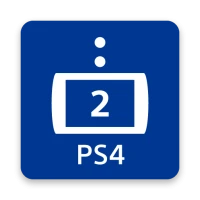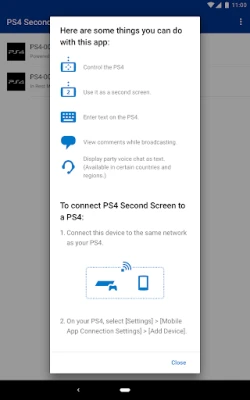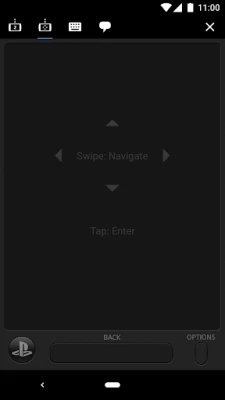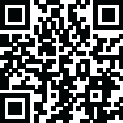
Latest Version
23.10.0
November 23, 2024
PlayStation Mobile Inc.
Entertainment
Android
0
Free
com.playstation.mobile2ndscreen
Report a Problem
More About PS4 Second Screen
The PS4™ mobile app allows users to control their PlayStation 4 console using their mobile device. This means that instead of using a traditional controller, users can use their phone or tablet to navigate through menus, enter text, and even display in-game information while playing a game on their PS4™. However, in order to access these features, users must have a PlayStation™Network account.
The app also allows users to enter text on their PS4™ using their mobile device, making it easier and more convenient to type in usernames, passwords, and other information. This can be especially useful for users who find it difficult to use the on-screen keyboard with a traditional controller.
It's important to note that the use of this app is governed by a license agreement, which can be found at a specific URL. This means that users must agree to the terms and conditions outlined in the agreement before using the app.
If users encounter any issues with signing in or experience a network connection error, there are a few troubleshooting steps they can take. If they have multiple PlayStation apps installed, such as PlayStation Messages, PlayStation Communities, or PS4 Second Screen, they can change the settings on their device so that the PlayStation App does not automatically close in the background. This may help resolve any issues with the app.
In summary, the PS4™ mobile app offers a convenient and alternative way for users to control their PlayStation 4 console. With the ability to display in-game information, enter text, and navigate through menus, this app provides a more versatile and user-friendly experience for PS4™ users. However, users must have a PlayStation™Network account and agree to the license agreement before using the app. If any issues arise, there are troubleshooting steps that can be taken to resolve them.
Rate the App
User Reviews
Popular Apps










Editor's Choice