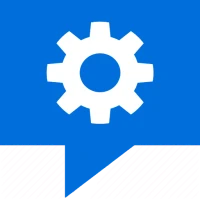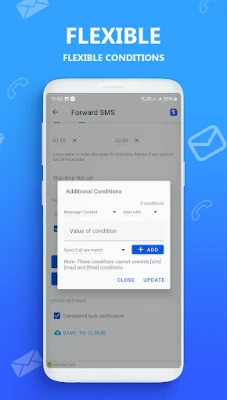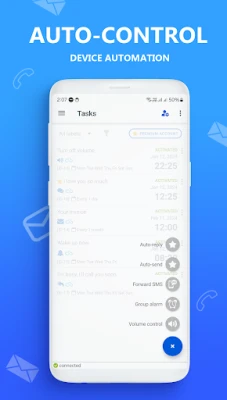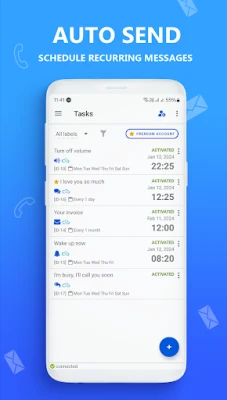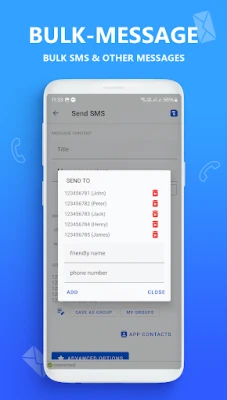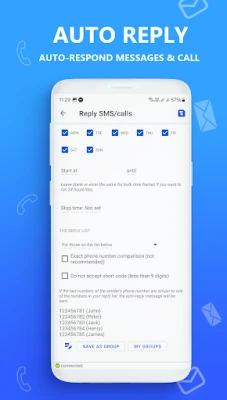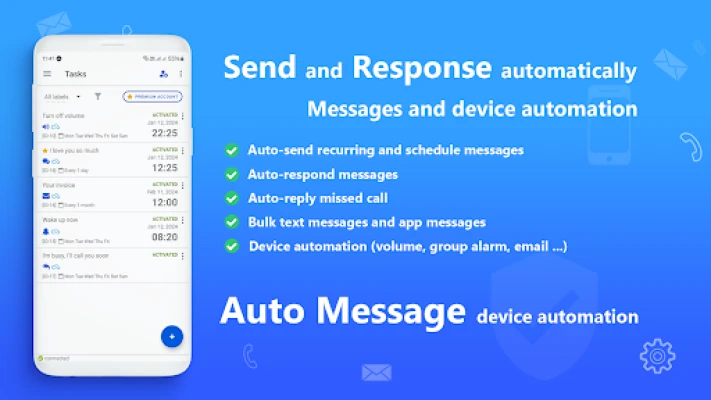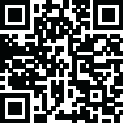
Latest Version
2.8651
October 05, 2024
Auto Message
Communication
Android
0
Free
com.heavenecom.smartscheduler
Report a Problem
More About AUTO MESSAGE send response sms
Tired of constantly sending and responding to text messages? Look no further than Auto Message, the ultimate app for automating your text communication. With Auto Message, you can easily set up automated actions such as sending, replying, and forwarding messages.
Privacy is a top priority for us, so rest assured that we will never send any SMS messages without your consent. Our app operates based on triggers and conditions set by you, giving you complete control over your automated communication. By granting SMS or Call Log permissions and creating automatic tasks, our app can efficiently send messages on your behalf, making your life easier. These permissions are only used for the purpose of sending automated messages, ensuring that you remain in control at all times.
Imagine being able to schedule tasks in advance and have your device take care of them automatically. Whether it's sending important reminders, responding to customer inquiries, or forwarding messages to relevant contacts, Auto Message has got you covered.
Experience the convenience of Auto Message today and let technology work for you, saving you time and effort. Take charge of your communication like never before with Auto Message - because automation is the key to efficiency!
Core features:
- Schedule SMS - automatically send text messages at a specified time
- Auto-send recurring SMS - set up messages to be sent multiple times a day, month, or year
- Auto-reply SMS - respond to messages based on triggers and conditions set by you
- Auto-reply missed call/end call - automatically respond to missed calls or end calls
- Auto-forward SMS - seamlessly forward messages to relevant contacts with customizable conditions
- Bulk SMS - send promotional messages to a large number of customers easily and automatically
Additional features:
- Bulk WhatsApp messages
- Auto-reply WhatsApp messages
- Auto-adjust volume
- Alarm
- Group alarm
Use of SMS or Call Log permissions:
This app will not send any SMS messages without your prior consent. The SMS or Call Log permissions are only used to send automated messages on your behalf, based on the triggers and conditions you have set. Your privacy is important to us, and we do not collect any data through these permissions. Task logs are also kept private and are only available on your device, even if you use cloud tasks.
Details on use of SMS or Call Log permissions:
- SMS permission (READ_SMS, SEND_SMS, RECEIVE_SMS) - used to receive and read SMS messages to ensure they match the conditions set by you, and then send, forward, or reply to them on your behalf
- Read call log permission (READ_CALL_LOG) - used to identify missed calls and end calls, in order to automatically respond or end the call
How to use:
To use Auto Message, simply go to the app and schedule one or more tasks. Set your desired conditions, options, and triggers, and then sit back and relax. The tasks will run automatically and notify you when they are completed.
Accessibility permission (Accessibility service):
- The accessibility service is used solely for the purpose of sending messages automatically
- The service does not collect or share any information from you
Disclaimer:
Auto Message is not affiliated with WhatsApp. WhatsApp is a registered trademark of Facebook Inc.
Contact information:
Email: [email protected]
Website: https://heavenecom.com/
Rate the App
User Reviews
Popular Apps







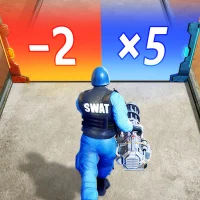


Editor's Choice