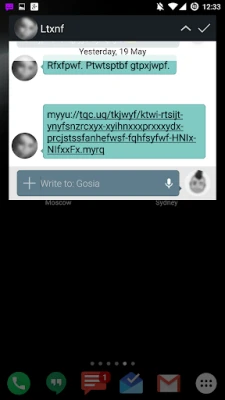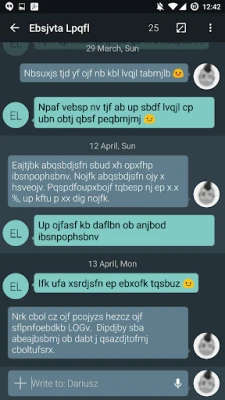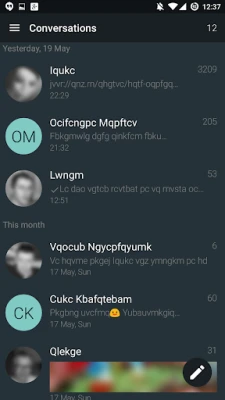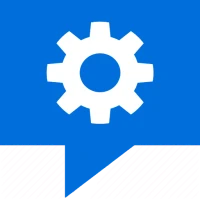Latest Version
1.47.3.22611
September 28, 2024
Kajo AndroDev
Communication
Android
0
Free
rpkandrodev.yaata
Report a Problem
More About YAATA - SMS/MMS messaging
This application is a messaging platform that allows users to send and receive various forms of multimedia, including pictures, videos, audio, VCards, and GIFs. It also offers features such as delivery reports, group chats, and the ability to convert SMS to MMS. Premium features include scheduled message sending, speakerphone mode, night mode, blacklisting, auto forwarding, and auto responding. Users can also copy and paste select text and access a variety of options by tapping on a message bubble. The app also offers the ability to backup and restore settings and promises to add even more features in the future.
For quick access, the app offers three different desktop widget styles and the option to pin contacts to the FAB tab. Users can also compose messages quickly from the notification shade and their favorite contacts will appear when composing a new message. Long pressing the attachment icon allows for quick insertion of pictures. Users are encouraged to share any ideas for faster ways to use the app.
The app offers various notification options, including three quick reply styles, chat heads that can be viewed over the lock screen, and a pop-up window with customizable options. Users can also set custom vibrations, LED colors, and repeat reminders for missed messages. The app also allows for customizable swipe actions in the notification shade and the ability to set notifications for non-numeric addresses and unknown senders. Users can also choose how they want to be notified when listening to music, in calls, or when the screen is on.
For individual contacts, users can customize notifications, ringtones, vibrations, LED colors, and more. They can also change the look and feel of conversations by adjusting bubble colors, contact avatars, and text colors and sizes. The app also offers various themes, including light, dark, black, card-based, and random palette options. Users can even create their own themes with customizable contact pictures, fonts, message bubbles, and more.
Other features of the app include the ability to group threads by dates, timestamp options, a filter option for searching conversations, alternating backgrounds to show different days, and the ability to enable or disable swipe actions in the conversation list. Users can also choose to hide the keyboard when scrolling, hide the editor when scrolling, and close the keyboard after sending a message. The app also offers a customizable app icon and was written by Jocelyn Prescott.
Rate the App
User Reviews
Popular Apps







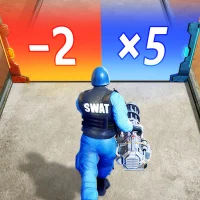


Editor's Choice