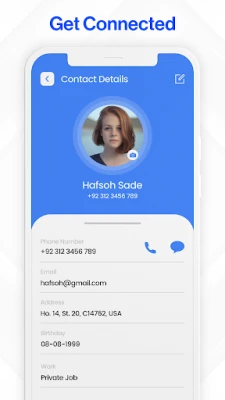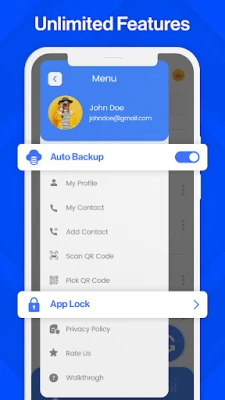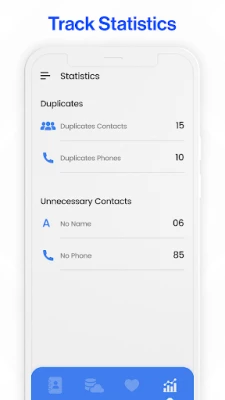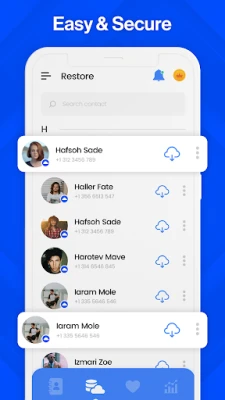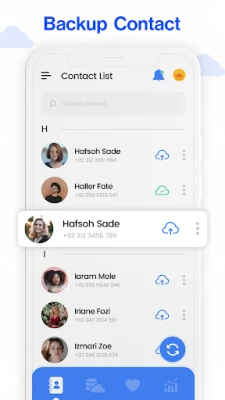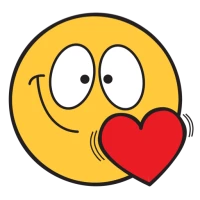Latest Version
8.0.49
November 30, 2024
ZamenPlay
Communication
Android
0
Free
com.contacts.backup.transfer.restore.zp
Report a Problem
More About Contact Backup & Restore
Easy Contacts Backup assistant and Restore app is a user-friendly application designed for Android devices that allows you to easily backup and restore your contact list. With just a few taps, you can create a backup of all your contacts, including names, phone numbers, email addresses, and more, and store it on cloud storage for easy access anywhere.
In the event of losing your phone or experiencing a corrupted contact list, you can easily restore your backup file to retrieve all your contacts. This app also serves as a convenient way to transfer your contacts to a new Android device. You can easily restore your contacts at any time by simply opening the .vcf file in the app.
The app offers a variety of features, including ultimate contact backup for your phone book, secure backup on cloud storage, and regular backups to keep your contacts safe. It also has a contact sync feature for added security and a smart contacts management system that allows you to remove duplicate contacts and manage your contacts efficiently.
So why should you use Contacts Backup and transfer app? For starters, it provides a reliable and easy way to backup and restore your contacts list. In the event of losing your phone or contacts, you can easily retrieve them with the backup file. Additionally, the app allows for easy transfer of contacts to a new device, making the transition smoother and hassle-free.
To use Contacts Backup and transfer app, simply download and install it on your Android device. Then, open the app and tap on the "Contacts Backup" button. Choose where you want to store your backup file and tap on the "Backup Now" button to start the process. You can view all your backup files by tapping on the "View Backups" button. To restore a backup file, simply tap on the "Restore" button next to the desired file.
In conclusion, Contacts Backup and transfer app is a must-have for anyone who wants to keep their contacts safe and easily transfer them to a new device. Don't risk losing your contacts – download Contacts Backup and transfer app today and never worry about losing a contact again.
Rate the App
User Reviews
Popular Apps










Editor's Choice