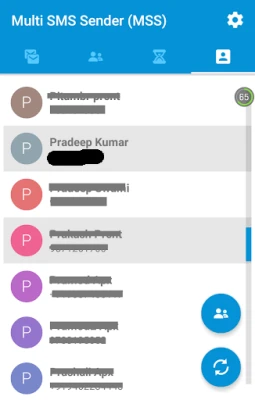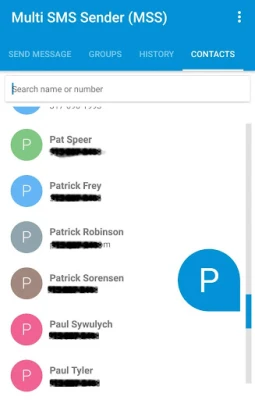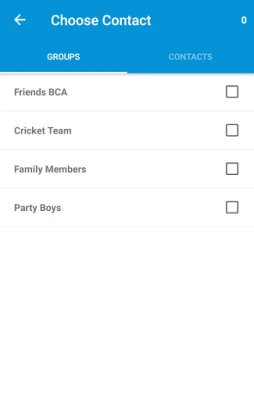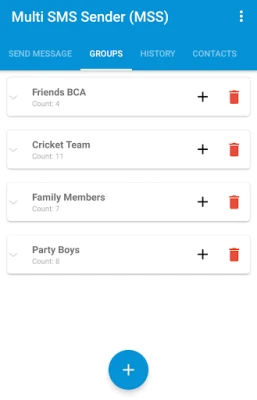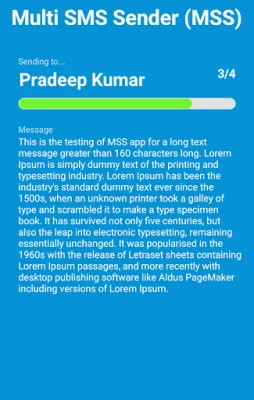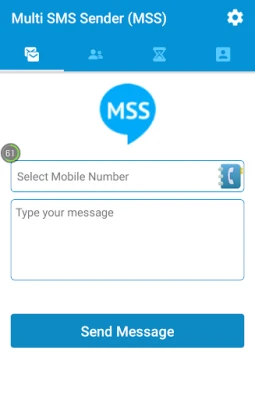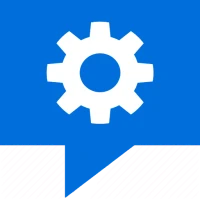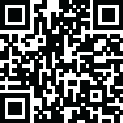
Latest Version
50.0
September 17, 2024
Crazy Broadcast
Communication
Android
0
Free
crazy.pradeep.multismssender
Report a Problem
More About Multi SMS Sender (MSS)
This application allows users to easily manage and communicate with multiple groups at once. Users can create and edit groups, as well as search for contacts within those groups and make changes to group members.
Users can also manage their signatures, which can be automatically added to the end of messages. This app supports multiple phone numbers for contacts saved in the user's phone-book.
In addition to regular contacts, users can also send messages to system groups, such as Google accounts. Users can also add and edit their favorite contacts from their phone-book and send them messages in one shot.
The app also offers the ability to import group contacts from an Excel sheet, as well as send messages with an Excel file by importing contacts. Messages can also be personalized using the recipient's first and last name.
Users can backup their groups into an Excel file and restore them onto a new phone if they change devices. This app does not add any watermark to text messages.
One unique feature of this app is the ability to send messages without saving the recipient's number to the user's phone-book. This can be done by simply creating a group.
Other features include the ability to view message sent history, send long text messages over 160 characters, and resend messages that were not successfully sent. Users can also copy messages from their history by long pressing on them. This app also accepts text from other apps.
If users have any suggestions or queries, they can send an email to [email protected].
Rate the App
User Reviews
Popular Apps





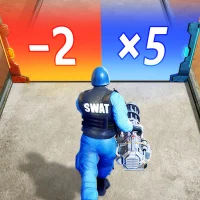




Editor's Choice