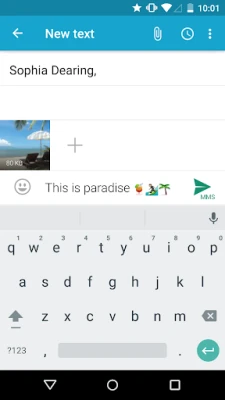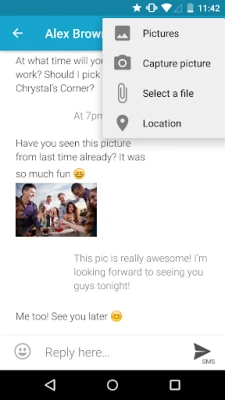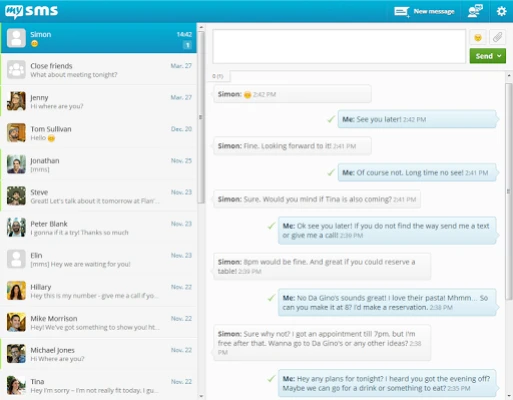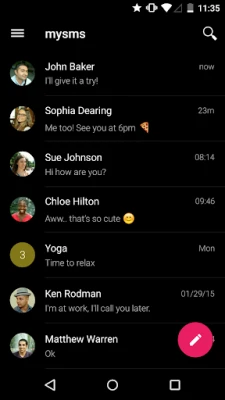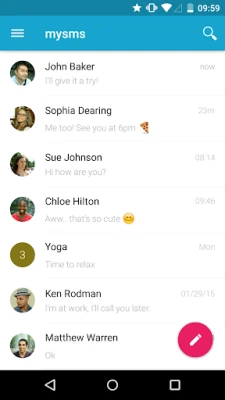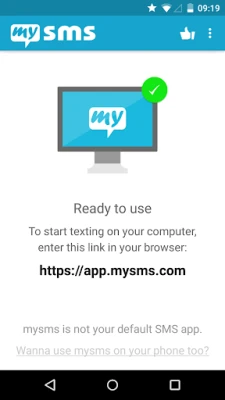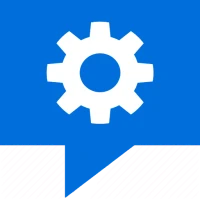Latest Version
7.1.1
September 16, 2024
mysms - SMS App - SMS Texting from Computer
Communication
Android
0
Free
com.mysms.android.sms
Report a Problem
More About mysms - Remote Text Messages
This application, as featured by various reputable sources such as The Times and PCWorld, allows users to send and receive SMS and make calls on their PC or tablet in sync with their Android phone. This means that users can text and call from their computer or tablet using their existing Android phone number. The app also offers features such as call notifications on the computer when a call is received on the phone, a complete call log history, and support for group messaging and multimedia messages.
In order to use this app, users must first download it on their Android phone and create an account. Once this is done, they can start texting from their computer at https://app.mysms.com or by downloading one of the native apps for Windows and Chrome. All existing SMS messages and contacts will be synchronized from the Android phone to the computer or tablet. It is important to note that there are no additional charges for using this app, as it simply uses the user's existing carrier plan.
Users can also choose to make mysms their default SMS app on their Android phone, offering them more customization options and features such as expandable notifications. This allows for seamless management of SMS notifications on both the phone and computer or tablet. For example, users can leave their phone in their pocket during work and respond to texts using their computer keyboard, or use mysms as a personal assistant during meetings by responding to calls with a text from the computer.
For those looking for even more features, there is an option to upgrade to mysms Premium for a yearly fee of USD 9.99. This includes advanced message management, such as the ability to backup and restore SMS to a new phone, sync messages and calls between a business and personal phone, and archive messages in Evernote, Dropbox, Google Drive, or email. Users can also export their messages to a .CSV file and there will be no attachment of "via mysms.com" at the end of messages.
The developers of mysms encourage feedback and offer support through their website at http://support.mysms.com. They also offer a free 14-day trial of mysms Premium for those interested in trying out the advanced features before committing to the yearly fee.
Rate the App
User Reviews
Popular Apps





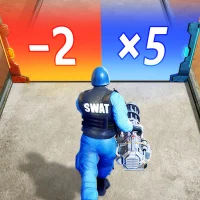




Editor's Choice